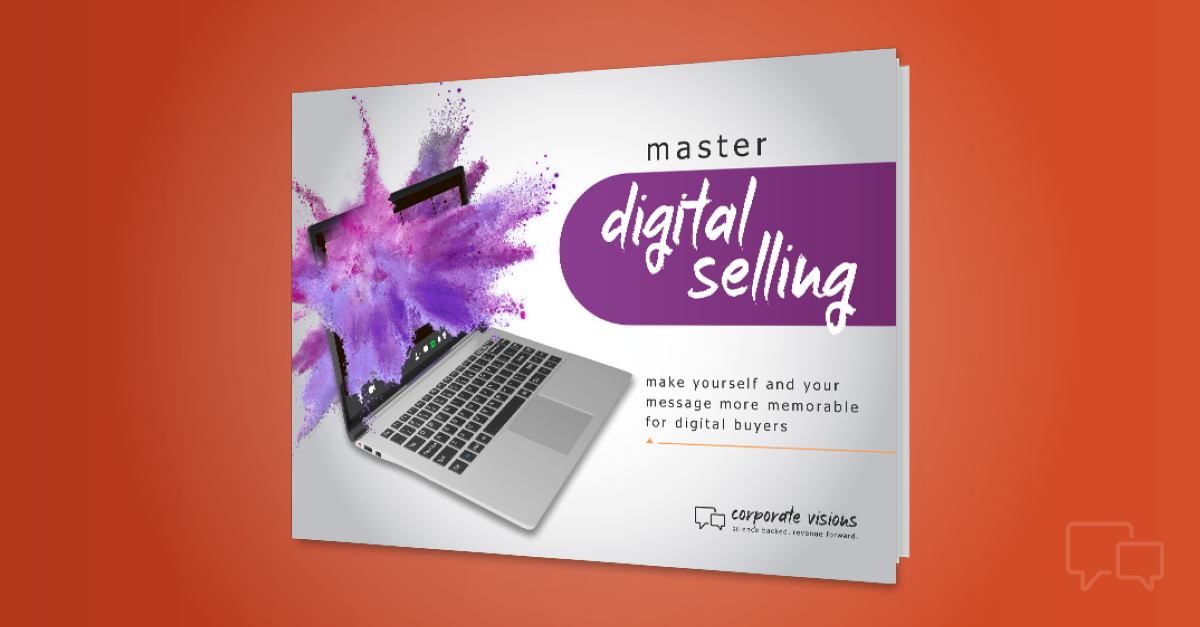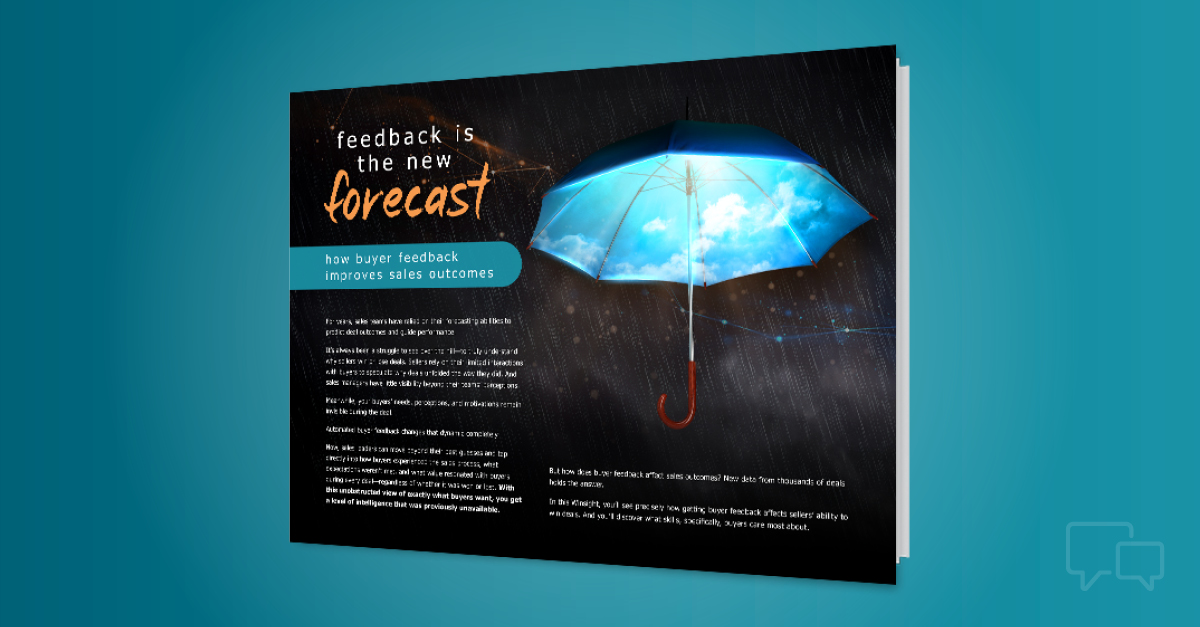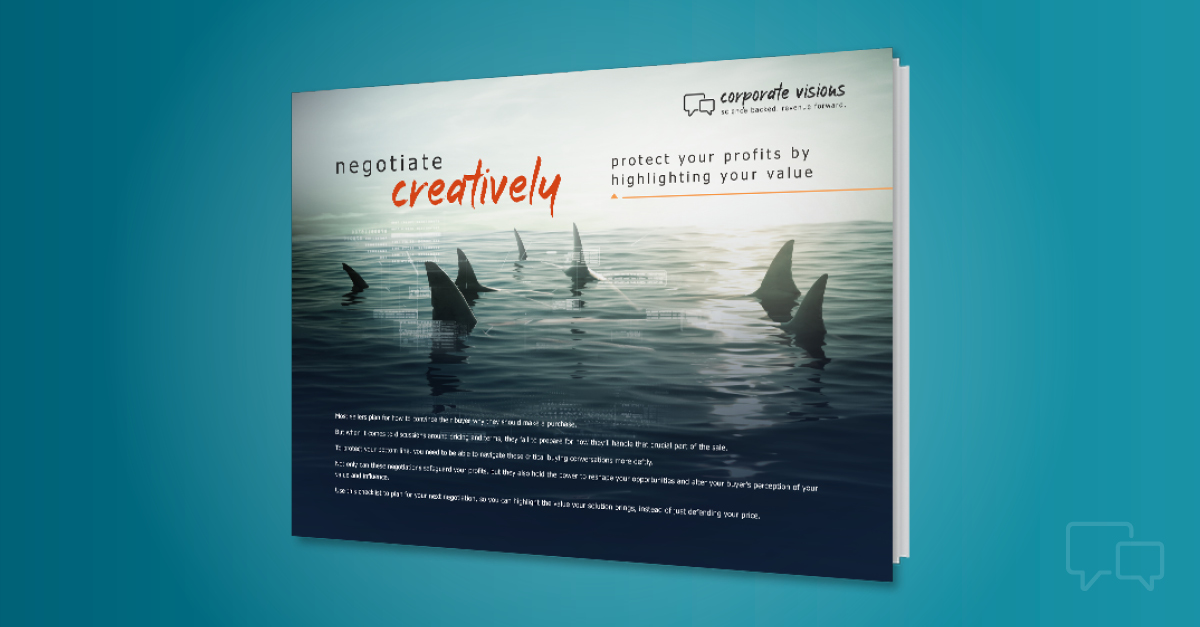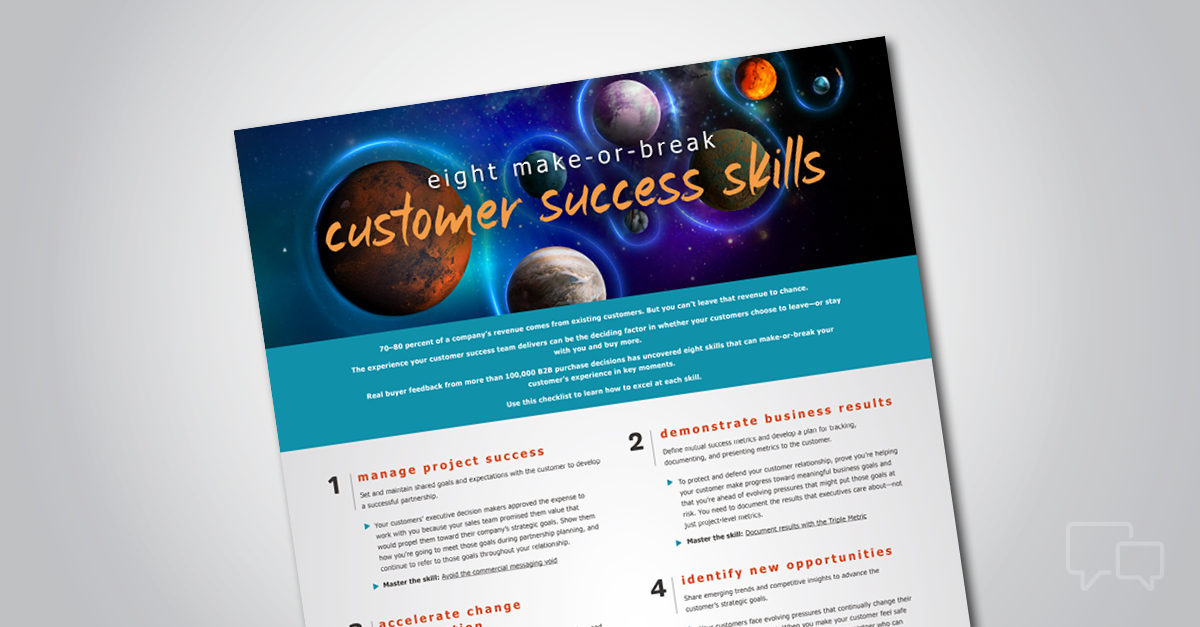Remote sales are the only kind of sales these days. But if you aren’t familiar with the format already, learning how to sell effectively online can feel quite daunting.
In our recent industry survey of over 500 B2B salespeople, 70 percent said they don’t believe remote sales presentations can be as effective as in-person meetings.
Why the lack of confidence? Sales reps told us that remote selling is more challenging than in-person meetings because:
Your audience is multi-tasking. When you’re selling in person, you generally have your buyers’ undivided attention. People aren’t as prone to checking their email, checking their phone, or opening their web browser when you’re talking to them face-to-face.
You can’t read body language. You don’t have the luxury of looking your audience in the eye and pulling them back in when their attention starts to wander.
Your presentation is too passive. Unless you make an effort to interact, your audience can just sit back, check out, and work on other tasks while they listen to your monologue.
What can you do?
Consider this Remote Sales 101. Below, you’ll find 10 practical remote selling tips and techniques that you can use to improve your online meetings’ quality.
10 Remote Sales Tips to Improve the Quality of Your Meetings
1. Dial Down Distractions
You can’t avoid every distraction caused by participants during your call. But you can, at least, control whether or not you add to those distractions. Before every call, silence your phone, close your email and messaging apps, and make sure you won’t be interrupted for the duration of the meeting.
The goal is to make it as easy as possible for your participants to focus on you and your presentation. To that end, consider how your appearance comes across to your meeting attendees, too. Your background, lighting, sound, and video will all impact your buyers’ ability to pay attention and stay engaged.
2. Simplify Your Background
Your background should look clean, professional, and distraction-free. You don’t necessarily need a high-end studio backdrop or a green screen, but you probably don’t want your audience looking at a pile of laundry, a messy room, or pets walking around behind you—you want them focused on you.
You might be tempted to use a virtual background for your online meetings. But if you do, be aware of how your audience perceives it. Virtual backgrounds can often look pixelated and unrealistic, which could become an unnecessary distraction during your presentation.
A simple white backdrop is always a reliable option. Otherwise, choose a tasteful and uncluttered location that doesn’t pull attention away from your presentation.
3. Get Your Lighting Right
If your light source isn’t bright enough, your video might look grainy. And if you don’t position your lighting properly, people won’t be able to see your face while you’re presenting.
Make sure to position your light source in front of you. Bright, natural light from a window is ideal, but if that isn’t possible, use a simple two-point lighting setup. Place one light on either side of your monitor to create even, soft lighting for your video calls.
4. Check Your Sound Quality
Poor sound is another big distraction that gets in the way of your presentation you’re selling remotely. Your default microphone and speakers might make your voice sound garbled, tinny, or far away, depending on the device. Thankfully, sound quality can be greatly improved with a few minor upgrades.
One way to reduce background noise and improve sound quality is by using headphones with a built-in microphone. Headphones also prevent your meeting attendees from hearing your email and Slack notifications (in case you forgot to turn those off).
Alternatively, using a tabletop USB microphone can make your voice sound crystal clear to your audience. You may need to test the settings and positioning of the microphone beforehand. But once you set it up, an external microphone can greatly improve your sound quality on remote sales calls.
5. Test Your Video Quality
Depending on what kind of camera is built into the computer or device you’re using for online meetings, you might consider upgrading to a higher resolution webcam. This isn’t always necessary, but poor quality or low-resolution video can become an unwanted distraction for your audience.
6. Position Your Camera Well
You should be the focal point of your video when you’re on screen. At the same time, you don’t want your webcam pointing straight up your nose. So be mindful of how you position your camera. Ideally, your camera should sit at, or slightly above, eye level.
Think about the space around you, too. You typically want your head and shoulders to be visible onscreen, without leaving too much or too little space above your head. If you sit too far away from your camera, you might be perceived as disengaged from the conversation. But sitting close to the screen could make your viewers feel like you’re too close for comfort.
7. Dress the Part
This might sound obvious, but some sales reps assume that they can dress more casually during remote sales calls than they would in-person because they’re working from home. That’s not the case.
Dress like you would for an in-person meeting. Your viewers will appreciate your effort to appear professional and well-groomed during your presentation.
8. Set Expectations
You’ve probably had some practice conducting remote meetings by now, but don’t assume that your attendees have that same level of experience.
When you send out your meeting invite, include instructions for entering the meeting password, joining audio using their computer, or using the dial-in phone number. Briefly review with your participants how they can mute and unmute their microphones, use the chat feature (if you want them to), and other basics to help them participate in the discussion.
9. Turn on Your Camera
Most salespeople (88 percent) who responded to our industry survey believe their audience is likely to multi-task during online meetings. And while the vast majority (89 percent) think people multi-task less when their cameras are on, 82 percent don’t ask their audience to turn on video. Two-thirds of sellers don’t even turn on their own cameras.
Simply put, if you want to discourage multi-tasking and other distractions from pulling peoples’ attention away from your presentation, turn on your camera. And ask your participants to do the same.
10. Encourage Interaction
Beyond using the chat feature and asking people to turn on their cameras, you can also encourage interaction on remote sales calls by asking questions.
Ask clarifying questions at key moments in your presentation to make sure your audience understands you. And ask reflective questions to give your audience time to pause and think about how their current situation relates to your message. If your meeting software allows, you can also consider using real-time polls.
Annotation is another powerful tool that encourages interaction, but it takes some practice. Using the Pen feature in PowerPoint, you can write down participant feedback in real-time or highlight important information on your slides.
Go Beyond Remote Selling Best Practices
These 10 remote selling techniques will give you the foundation for great online sales meetings. But if you truly want to stand out from your competition, you need to go beyond these 10 “best practices.”
The way you look and sound to your audience is important. But even with the perfect background, lighting, and technical setup, your sales presentation could still fall flat.
Why? Your presence will be shrunk down to a tiny image in the corner of a computer screen during your presentation. And your sales deck (not you) is the most visible and visual part of your buyers’ experience.
Your slide presentation needs to carry the day—it should engage your audience, hold their attention, and deliver a highly memorable message that inspires action.
To learn more about creating highly captivating remote sales presentations, check out our e-book, Make Virtual Sales Calls Engaging and Memorable.