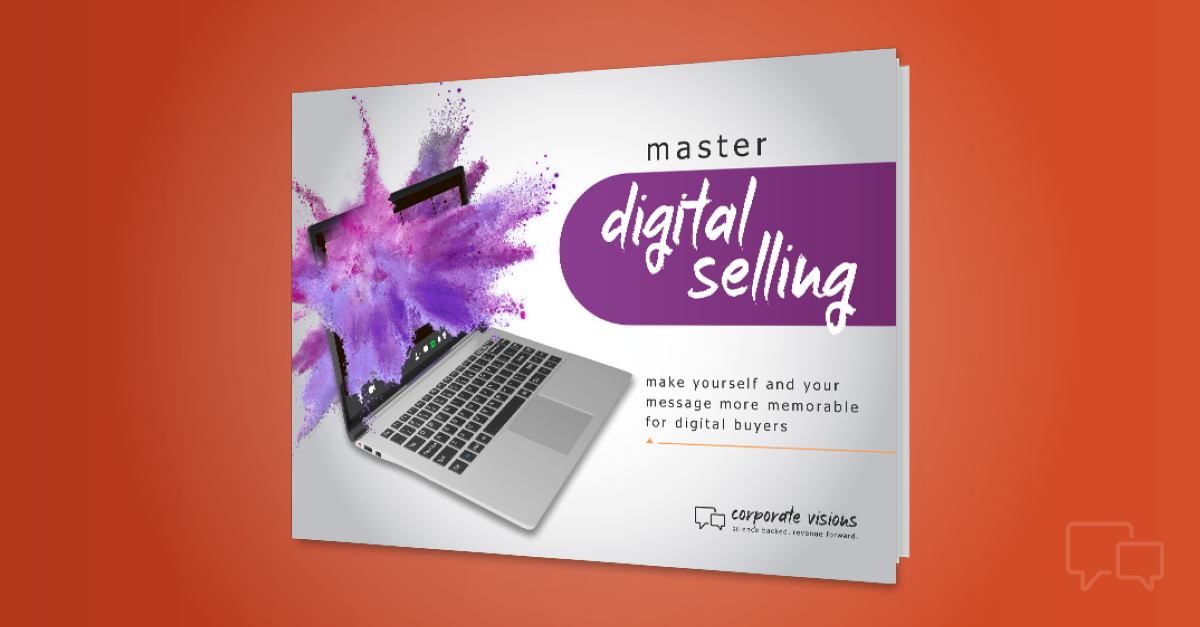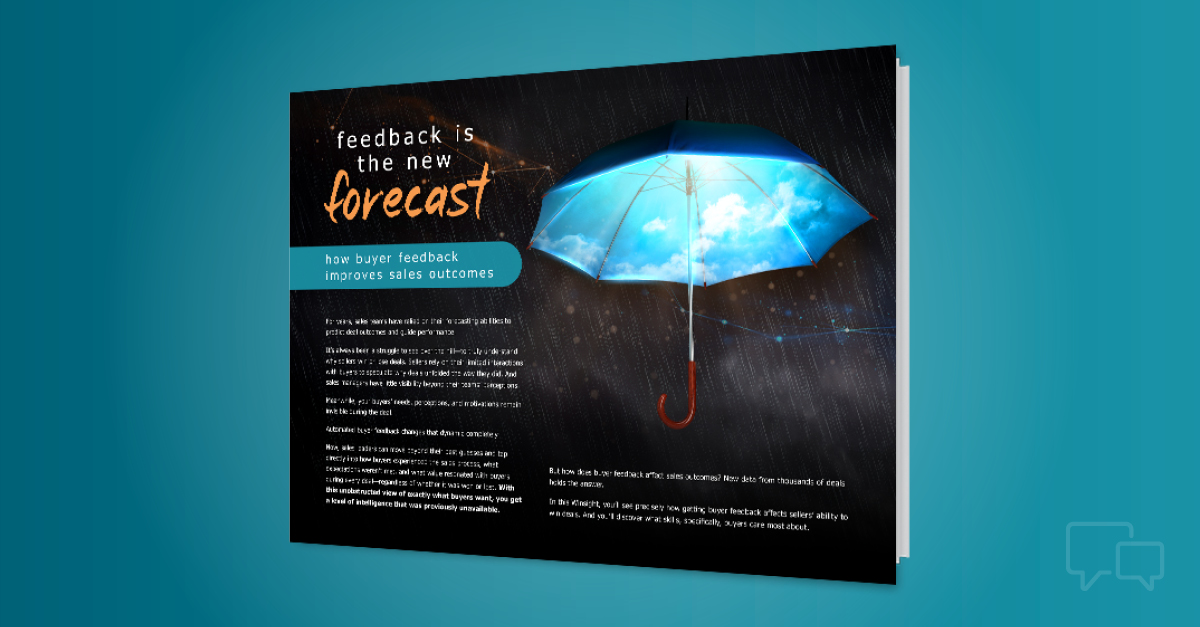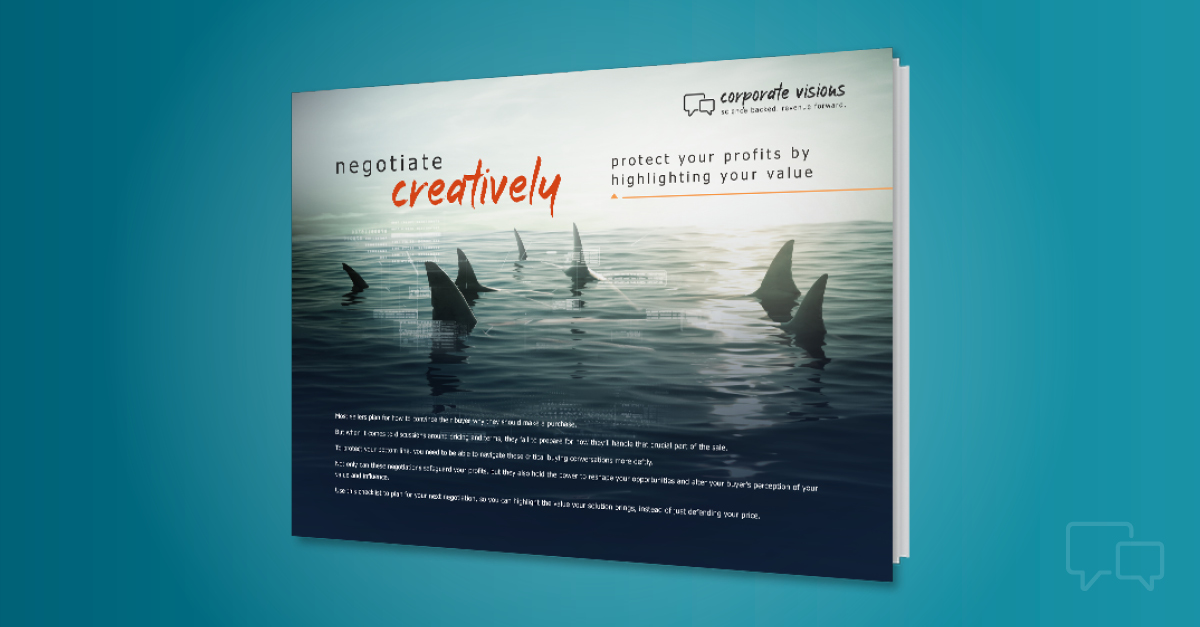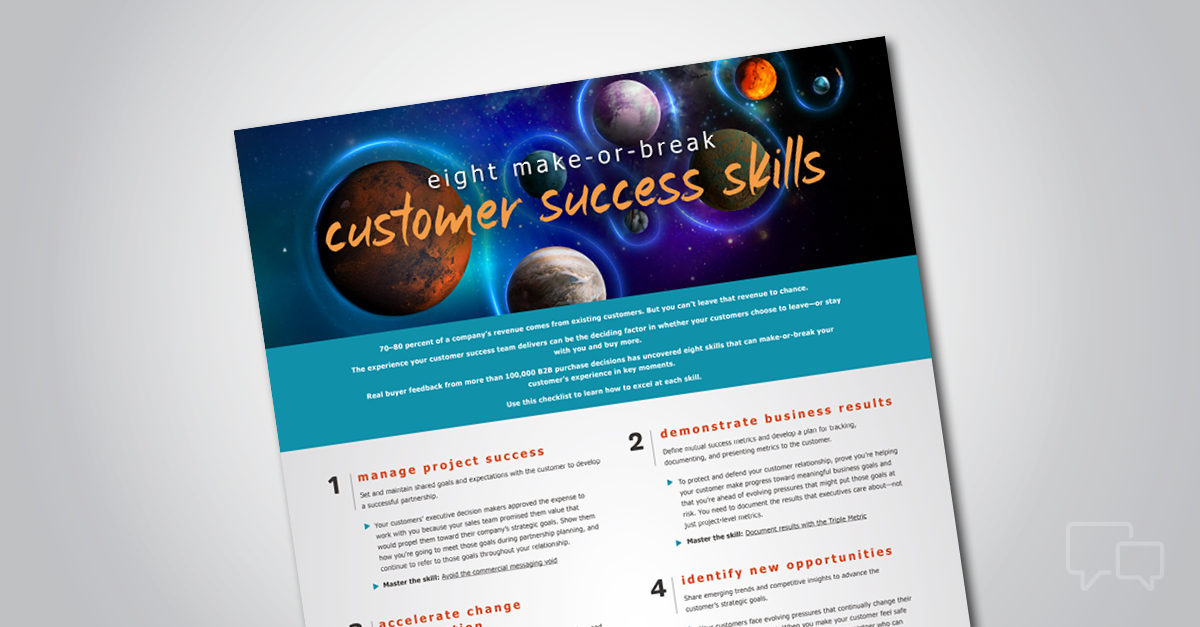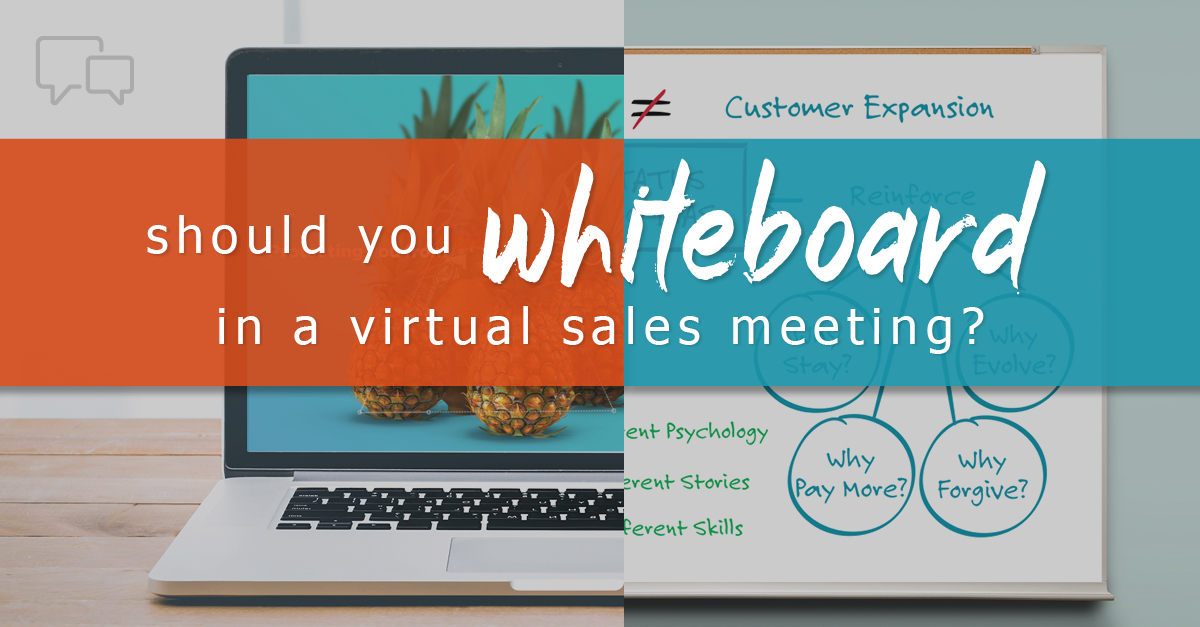
Think about your classes in school—which teachers do you remember?
Was it the instructor who droned on, lecturing on topics? Or the one who stood at the front of the class, working out problems on the board?
Even if it wasn’t your favorite class, you probably have stronger memories of the teachers that were more active. Academic research has shown that this is because using movement to deliver a message can play a big role in how well information is remembered and acted upon.
This past research suggests that students in a classroom mentally imitate the gestures of their professor. Adding movement to the message activates the listener’s mirror neurons, which, in turn, leads to increased recall.
Simply put: if your teacher used a chalkboard or whiteboard to write and draw the concepts from the lesson, you’re more likely to remember them.
You likely aren’t sitting in a classroom anymore, but you are educating your buyers about your solution. And while might not have a chalkboard on hand, you do have the option of choosing between using a whiteboard or PowerPoint for your sales presentations.
Which presentation method should you choose? And which is more practical?
This article covers the pros and cons of whiteboarding vs. PowerPoint presentations, based on findings from several scientific research studies.
whiteboard vs. PowerPoint? here’s what sellers think
Only about six percent of sales professionals say they primarily use whiteboards during their in-person presentations, according to a Emblaze survey.
Meanwhile, 77 percent rely on PowerPoint. Even printed literature (we’re talking old-school brochures and flyers) is used more often than whiteboards as a visual presentation aid.
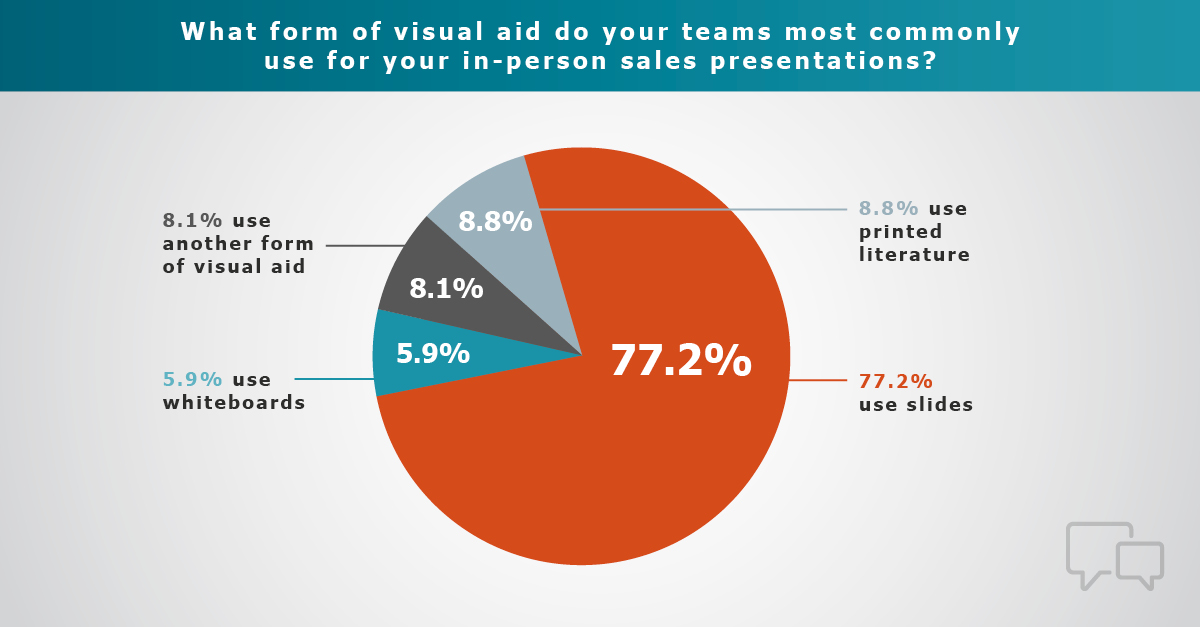
Sellers’ commitment to using PowerPoint becomes even stronger when you look at the virtual selling environment.
Despite the proliferation of touch screens and annotation tools, 83.1 percent continue to use static PowerPoint slides, while less than 4 percent use whiteboard visuals during virtual presentations. In fact, presenters are more than twice as likely to skip visuals entirely rather than draw on a whiteboard.
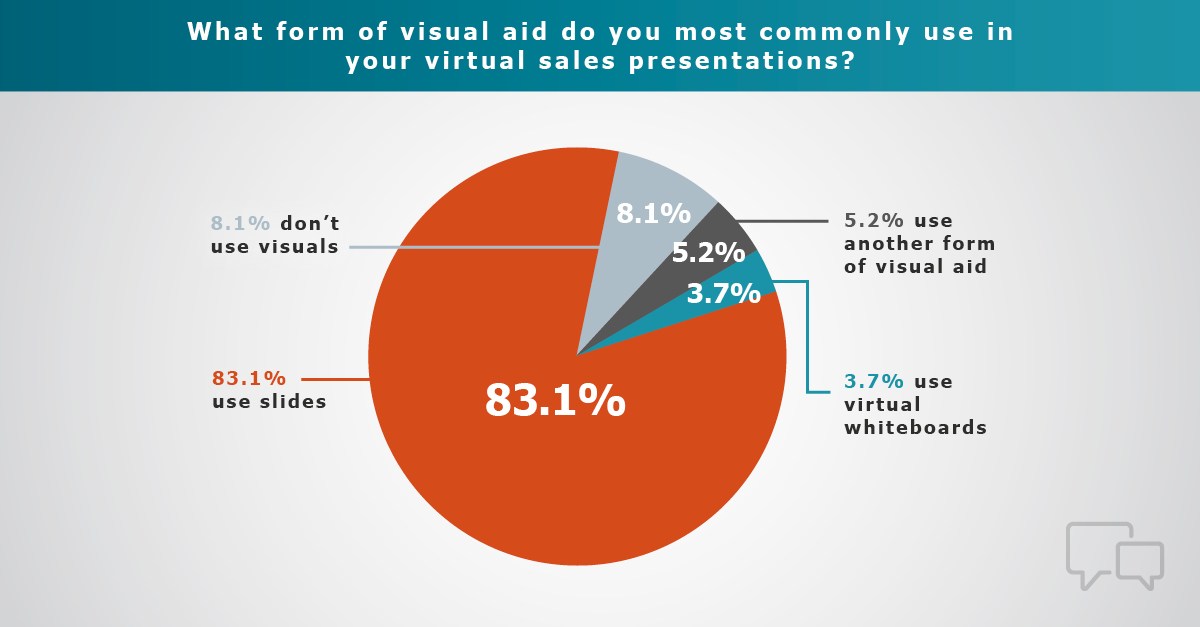
Here’s the irony of these survey results: Despite their strong preferences for PowerPoint, over 40 percent of the respondents believe that a whiteboard is more effective than PowerPoint. And only one third said PowerPoint was most effective.
In other words, many sellers believe whiteboarding is more effective than PowerPoint, but very few actually use it.
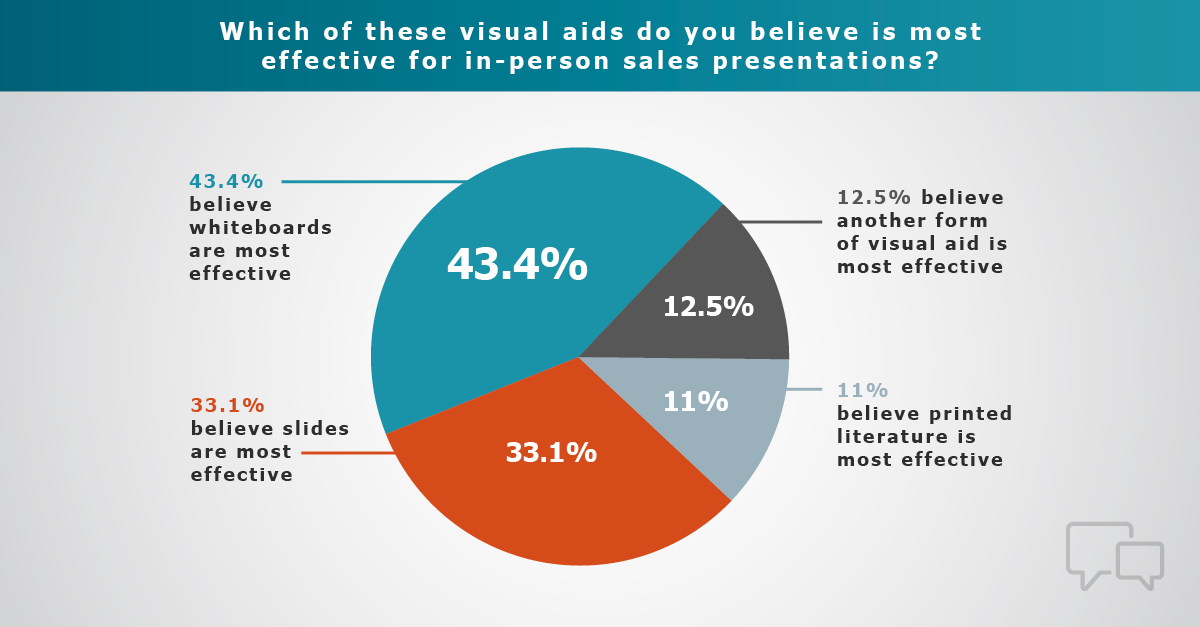
Based on this survey alone, you might want to consider whiteboarding over PowerPoint for your next sales presentation. But beyond people’s preference, does it really matter which one you use? And do you need to choose one over the other?
the scientific benefits of whiteboarding for sales
As mentioned before, past academic research has shown whiteboarding has benefits in a classroom setting. Emblaze, our B2B research and advisory lab, has been digging into whether or not this holds true in a virtual selling environment as well.
In their studies on the subject, Emblaze’ scientists have examined how real B2B buyers react to watching virtual PowerPoint presentations vs. watching a seller on video present the same concepts in front of a whiteboard.
Here’s what their research says about using whiteboarding vs. PowerPoint for sales.
whiteboarding is more memorable
If you’re looking to deliver a highly memorable sales presentation, whiteboarding has been shown, time and time again, to be a highly effective selling tool.
In one of the first studies on the topic, behavioral scientists found that watching a whiteboarding presentation led to a 16 percent improvement in memory of the message over watching a PowerPoint presentation or having someone just talk through the information using only a single slide that contained one key phrase and an engaging metaphorical image (Zen condition).
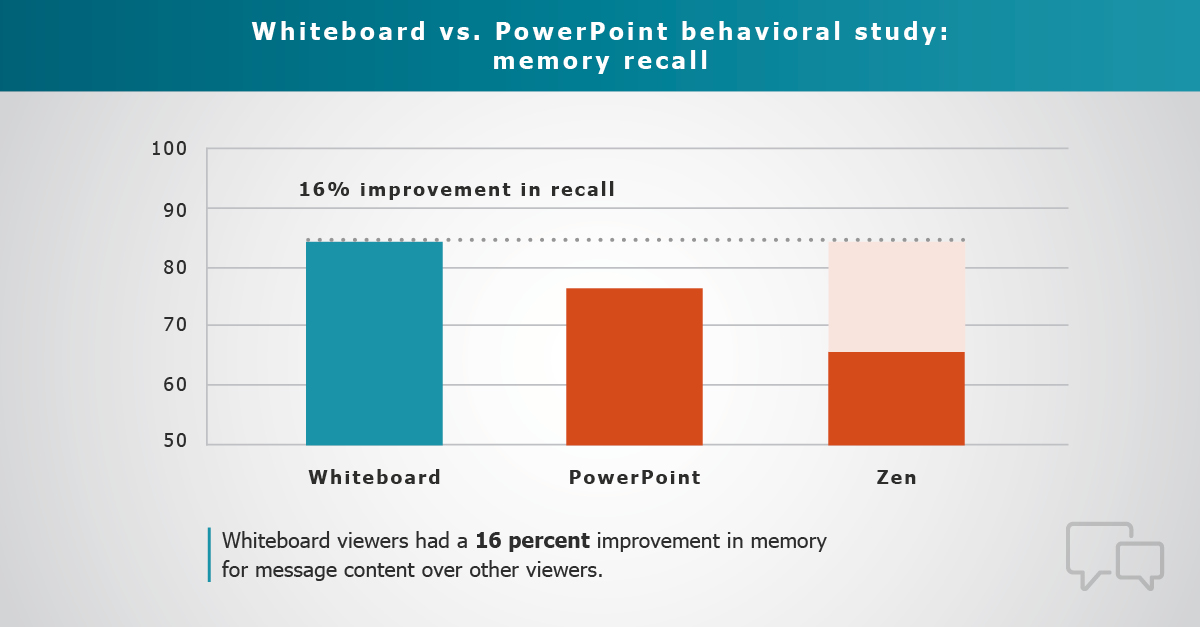
This is important because memory leads to decisions. If your buyer can’t remember what was said during your presentation, they certainly aren’t going to buy your product. Incorporating some whiteboarding can help emphasize the key points you want your buyers to remember.
whiteboarding improves attention
In a traditional face-to-face meeting, it feels much easier to hold someone’s attention. But in a virtual setting, there is a lot competing for attention. Besides simply having more distractions when you aren’t in the same room, the draw to multitask on your computer is strong.
In fact, one Emblaze survey found that 88 percent of sellers believe their audience multi-tasks during virtual sales calls. What’s more, 83 percent of those sellers admitted to multi-tasking during other people’s meetings.
Just because it’s harder to command attention in a virtual setting, it doesn’t mean it’s impossible, and whiteboarding can help.
In one B2B DecisionsLabs neuroscience study, when comparing attention among groups of business professionals who watched a PowerPoint vs. a whiteboard presentation, there was a 91 percent difference in visual attention to important elements in favor of the whiteboard.
Additionally, there was an 80 percent difference in focus on the presenter when they were whiteboarding rather than using PowerPoint slides.
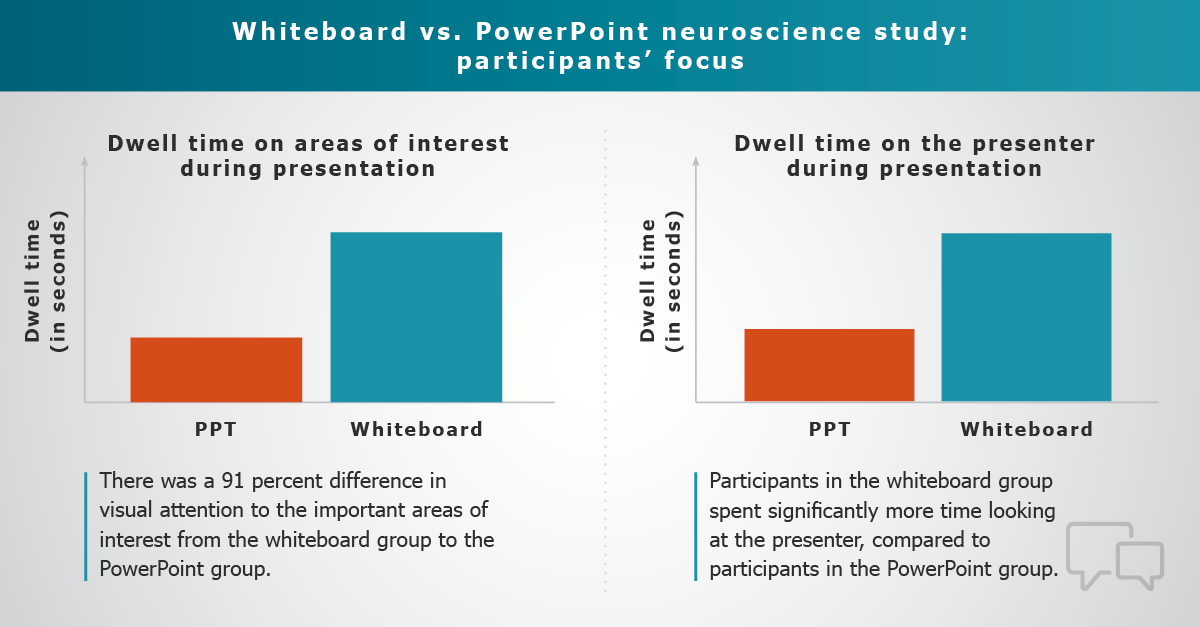
If you can capture someone’s attention and focus, it’s more likely they will remember and act upon your sales message.
Watching someone physically draw and write the concepts on a whiteboard seems to attract people’s attention more than just seeing a PowerPoint slide. If you know your buyer might be easily distracted (or prone to checking their email during a call), adding some whiteboarding is a good way to help them focus.
whiteboarding can drive consensus
Imagine you’ve just finished an important presentation to a small group of decision makers.
What will they remember? Will every person remember the same information?
Decisions happen by agreement. The typical buying committee now includes as many as 15 decision makers, depending on which analyst you ask. So if you want to win the deal, you need to gain agreement from multiple people.
From a neuroscience perspective, getting consensus from these decision makers means influencing the collective memory of the group. If you don’t control how they perceive and remember your presentation, each person could walk away with a different understanding of what they just experienced. And if they don’t remember the same message, there’s little chance that they’ll agree to act on it.
In the neuroscience study mentioned above, researchers found that participants who observed whiteboarding had strong synchronization—they shared a similar experience. Participants who watched PowerPoint slides experienced significantly lower synchronization.
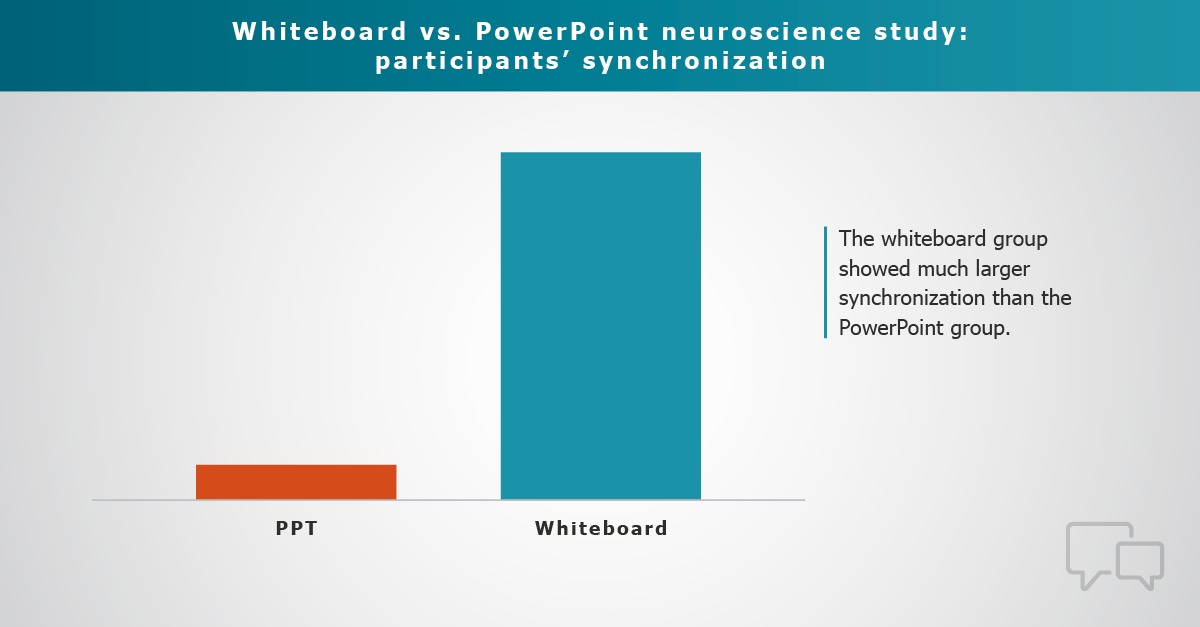
Since you will rarely be selling to a buying committee of one, the science suggests that including whiteboards in your presentation will help synchronize the experience of every individual on the call. You don’t want them asking what the point of a presentation was—you want them all aligned on the main message and discussing whether to buy your solution or not.
the practical side of PowerPoint slides
While the science shows that whiteboarding has a lot of benefits for memory, attention, and building consensus, it isn’t always feasible. For example, you might not have access to a whiteboard. Also, the content of your presentation might not be conducive to a whiteboard.
That’s okay. Don’t feel like you have to ditch PowerPoint. You can still reap many of the same benefits by making a few adjustments to how you design and present your slides.
PowerPoint can communicate complex concepts
If you need to present highly technical information or a complex workflow, the time it takes to draw it might not be worth the effort. Well-designed PowerPoint slides can communicate complex information effectively, while making your presentation enjoyable and memorable.
The key is to get your audience to focus precisely on the information you want them to.
To improve your audience’s attention and focus, include a lot of animation and movement in your slides. You can also use simple design elements, like color, size, and icons, to help your audience focus their attention as you tell your story.
Watch this short video to see how it works:
PowerPoint can include annotation
Even if you don’t have a physical whiteboard, annotation—that is, drawing directly on a PowerPoint slide while you present—can reap some of the benefits of whiteboarding.
Neuroscience research has shown that drawing directly on a slide while presenting helps direct focus, build trust in the presenter, and increase your buyer’s motivation to act.
Check out this video to see it in action:
PowerPoint can be used as a whiteboard
Can PowerPoint be used as a whiteboard? Yes, and it’s easier than you think.
If you include a blank slide in your presentation and draw on it using a stylus, it’s essentially a virtual whiteboard.
You might not get all the benefits that are associated with watching someone physically whiteboard, but it’s a worthwhile substitute if you prefer to keep your presentation digital.
See an example of how it works in this short video:
whiteboard vs. PowerPoint: which is better?
The research is clear. If you can incorporate whiteboarding into your presentations, your message will be more engaging and memorable. However, by including the right animations and movement on your PowerPoint slides, you can still gain some of the same benefits and improve the effectiveness of your virtual presentations overall.
Want more science-backed tips to make your virtual presentations more memorable? Check out this e-book for more virtual selling tips.